Building a web app requires juggling backend tasks like user authentication, database management, and API configuration. Instead of piecing together your own backend infrastructure, Backend-as-a-Service (BaaS) platforms let you focus on crafting a great user experience. In this guide, we’ll show you how to select the right BaaS for your web app, compare four popular options—Firebase, AWS Amplify, Supabase, and Back4App—and break down their pricing.
What to Consider When Choosing a BaaS for Your Web Application
- Ecosystem & Familiarity: Does the BaaS align with your current tech stack?
- Features & Scalability: Do you need real-time data, GraphQL support, or enterprise-level scalability
- Cost & Billing Model: Are you more comfortable with pay-as-you-go models or fixed monthly plans that match your usage?
- Community & Support: Is there a strong support community and documentation to help you scale your web app?
1. Firebase
Overview: Firebase, backed by Google, provides a NoSQL database (Firestore), real-time updates, hosting, and authentication—excellent for rapidly launching your web app.
Pros:
- Tight Google ecosystem integration
- Real-time database updates, ideal for live web app features
- Extensive documentation and tooling
Cons: - Proprietary stack
- Costs can escalate as your web app grows
2. AWS Amplify
Overview: AWS Amplify integrates seamlessly with Amazon Web Services, offering authentication, storage, and flexible APIs to power your web app. Perfect if you’re already in the AWS ecosystem.
Pros:
- Enterprise-scale capabilities for large web apps
- GraphQL and REST APIs for flexible architecture
- Deep integration with AWS Lambda, DynamoDB, and more
Cons: - Steeper learning curve
- Complex cost structure for large web apps
3. Supabase
Overview: Supabase uses a Postgres database, providing SQL-based queries, authentication, and storage—an appealing option if you prefer open-source solutions for your web app.
Pros:
- Familiar SQL environment for data-driven web apps
- Transparent, predictable pricing
- Open-source, allowing greater control and community-driven improvements
Cons: - Smaller community compared to Firebase or AWS
- Fewer pre-built integrations
Integrating Bubble.io API with Supabase: A Step-by-Step Guide
4. Back4App
Overview: Built on Parse, Back4App offers a low-code setup, perfect for quickly getting your web app off the ground. Great for MVPs or simpler apps.
Pros:
- Easy, low-code environment for rapid web app development
- Supports GraphQL and REST APIs
- Straightforward pricing tiers
Cons: - Smaller ecosystem and community
- Fewer advanced features than AWS or Firebase
Pricing Comparison Table
| Provider | Free Tier Inclusions | Entry-Level Paid Costs | High-Traffic Scenarios | Value Considerations |
|---|---|---|---|---|
| Firebase | Spark: Limited reads/writes, 1GB hosting | Blaze (pay-as-you-go) ~$10–$20/mo small | $100+/mo for large web apps | Scales well; strong ecosystem and tooling |
| AWS Amplify | 12-month AWS Free Tier (limited services) | Usage-based, can start ~$5–$20/mo | Hundreds+ per month for large web apps | Ideal if you’re in AWS; enterprise-level scalability |
| Supabase | 500MB DB, 1GB storage, small daily file uploads | Pro Plan at $25/mo | Custom tiers for big-scale web apps | Transparent pricing; SQL-based environment |
| Back4App | Limited API, DB, storage for prototyping | Starts at $25/mo | Custom pricing for enterprise web apps | Quick start for MVPs; low-code simplicity |
Note: Prices depend on usage. Check each provider’s official pricing for exact details.
Final Thoughts
The right BaaS choice for your web app comes down to technical needs, budget, and long-term growth plans. Firebase suits smaller-to-medium web apps with real-time needs. AWS Amplify excels for large, enterprise-grade web apps in the AWS ecosystem. Supabase appeals to developers comfortable with SQL and open-source models, while Back4App makes it easy to get a prototype or simple web app running quickly.
Evaluate the pros, cons, and pricing to find the BaaS platform that fits your web app perfectly—then focus on building features that delight your users.
Here are the official websites and pricing pages for each BaaS provider:
| BaaS Provider | Website | Pricing Page |
|---|---|---|
| Firebase | firebase.google.com | firebase.google.com/pricing |
| AWS Amplify | aws.amazon.com/amplify | aws.amazon.com/pricing |
| Supabase | supabase.com | supabase.com/pricing |
| Back4App | back4app.com | back4app.com/pricing |
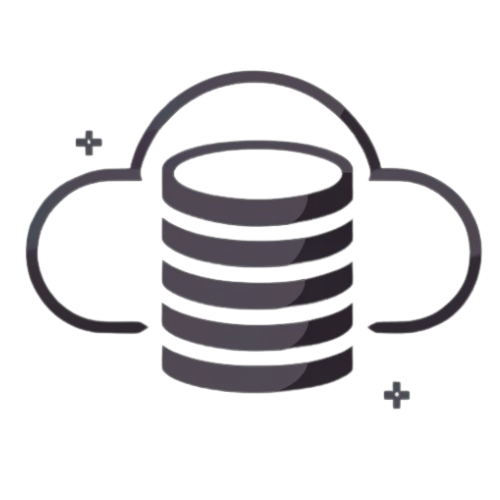
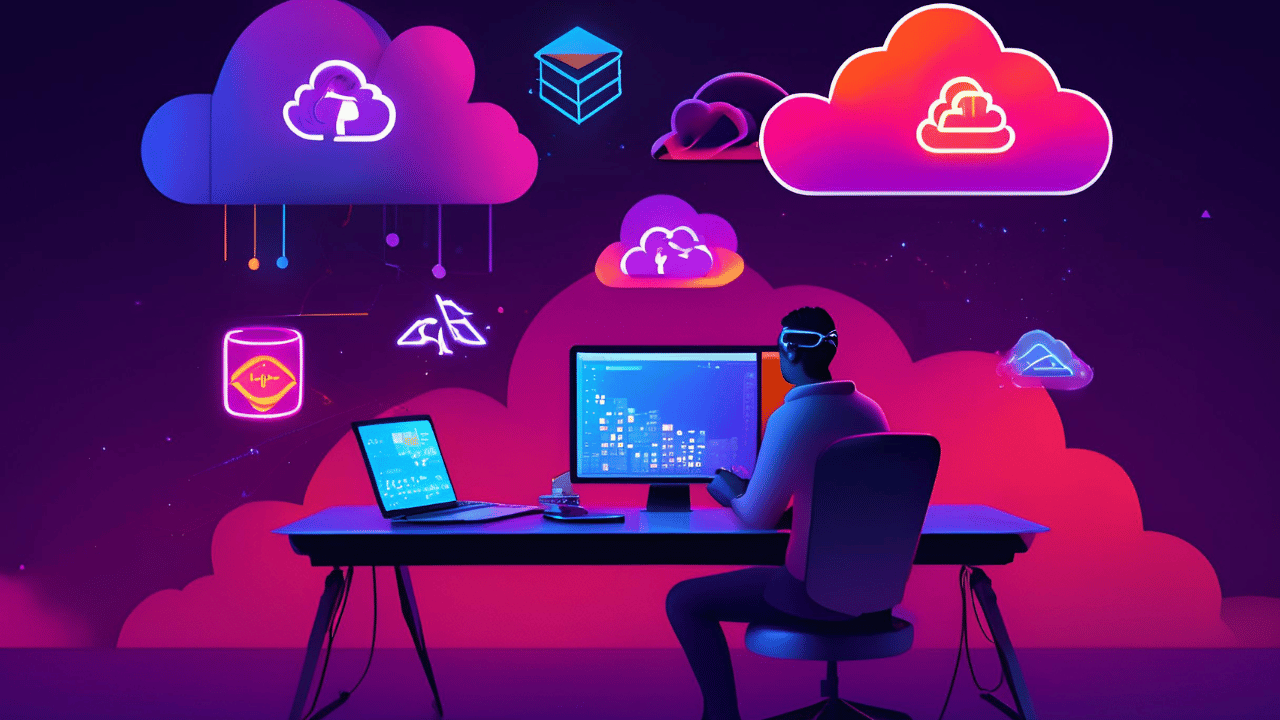
Leave a Reply